Power Query – Appending text to end of column name
Power query can be so powerful and once again it came to my rescue.
I had a requirement where I wanted to append some text to the end of each of the column names in my table.
To do this I did the following below.
- This is what the columns looked like before the change.

-
Next, I put in the following Power Query Syntax which then appends the text “(German)” to each column.
#"Append to Column Names" = Table.TransformColumnNames(#"Added Custom7", (columnName as text) as text => columnName & " (German)")
- Now when I view the column headers it has got the dates with the text appended as shown below.
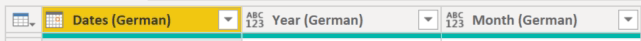
This saved me a lot of time and manual effort.
I hope you found this helpful!
Thanks for reading, any comments or suggestions are most welcome.

[…] Gilbert Quevauvilliers gets the last word: […]