ALM Toolkit would not open (When using External Tools from Power BI Desktop)
I recently got a new laptop and I had to install all my programs again. Everything was going as expected, except when I went to use ALM Toolkit, the program would not open.
I would click on ALM Toolkit, I would see it open for a few seconds in task manager and then it would disappear.
That led me down a few rabbit holes, I thought could it be Windows Defender, could it be the anti-virus or could it be installed incorrectly.
To be honest I did investigate all the above and more and I still had no success.
What I then did was to do a search looking for any other answers.
Fortunately, I did find a search result which fixed my issue.
I had to install Visual C++ Redistributable Packages for Visual Studio 2013 x86 version
Here is a link to the download: Download Visual C++ Redistributable Packages for Visual Studio 2013 from Official Microsoft Download Center
I then selected “vcredist_x86.exe”
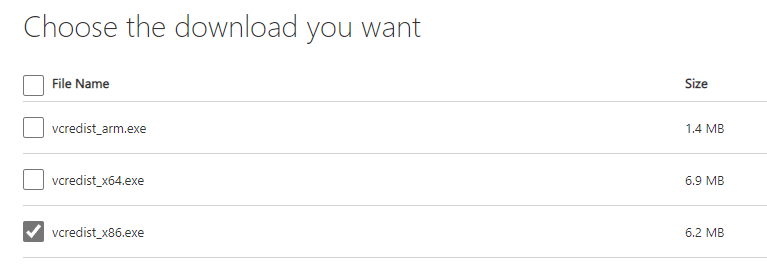
Once downloaded I then installed it as shown below (which was super quick)

Finally, after the installation was completed, I tried to open ALM Toolkit, and it opened

Thanks for reading I hope others who might run into this issue would find this helpful.
Here is a link for those interested to the actual issue in GitHub in which Christian Wade replied with the solution and all credit goes to him for giving the solution.
ALM Toolkit not opening · Issue #65 · microsoft/Analysis-Services · GitHub


THAAAANK MOOOOO FOURMOO! You fixed my problem. Respect to your name.
I downloaded the x64 version but it turned out i had to download the x86 version. Thanks for your help.
I find it odd though why not prompt the user to download this redistributable package when opening or installing ALM Tooltkit instead of just suddenly closing when opening it.
Hi Dane,
Yeah, I agree that it should prompt you to download this redistributable package. Thanks for letting me know. I’m glad I can help.