Power BI On-Premise Data Gateway Error: DM_GWPipeline_Gateway_SpooledOperationMissing”,”parameters”:{},”details”:[],”exceptionCulprit”:1
I got the following error DM_GWPipeline_Gateway_SpooledOperationMissing”,”parameters”:{},”details”:[],”exceptionCulprit”:1

This error was caused because the current Virtual machine where the On-Premise Data Gateway was running was cloned and then started up.
The result was that this then caused the Power BI Service to not correctly connect to the valid Gateway. The reason is that there were 2 servers running, with the same name, same configuration and same software installed.
In order to solve this, I had to uninstall the On-Premise Data Gateway on the new server.
Then re-install the On-Premise Data Gateway on the new server.
I also went into the Power Platform Admin center and made sure that the Gateway had the correct details as shown below.

My final step was to then test and refresh the dataset and it refreshed successfully.
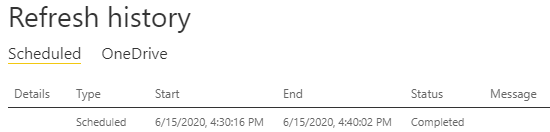
Summary
I hope that this will assist others in finding an issue with their On-Premise Data Gateway. It did take me quite a while to figure this solution. Hopefully this will assist others if they run into this issue.
As always thanks for reading, if there are any comments please leave them in the section below.

Thanks for posting this. This would certainly help in future.
Thanks for the kind words Ajay
Appreciate you sharing this. We suffered a VMWare outage and now that my VM running the gateway is back up none of my PBI reports will refresh. Same error as you. Reinstalling the gateway software sounds easy – but not if I must rebuild all the data source definitions. What was your experience – did you rebuild the data sources or did they somehow remain intact on the reinstall?
Hi there
If you have a copy of the Power BI On-Premise Data Gateway recovery key, when you re-install you can opt in to put in the Recovery key, and all your data sources will be restored!
Before you uninstall the Gateway make sure you got a valid Recovery key and you will be good to go!
how keys can be validated in order to be completely sure that you have a right recovery keys?;)
Hi Anders,
I would suggest making sure you make a copy of the key when it gets created.
hello Gilbert,
is there any chance that this error could be related to performance issue?
Moreover in conf file (Microsoft.PowerBI.DataMovement.Pipeline.GatewayCore.dll.conf) there is an setting SpoolerOperationEvictionTimeout, is it somehow related?
I have two Gateway setup in one cluster and there are some users who receiving such a error during refreshes, I am wondering how I could identify the real cause?
Thank you for any answer and regards!
Hi Anders,
I would suggest making sure that the hardware is the same on both servers.
I would also make sure you have the diagnostic logging on the gateway servers to make sure that they are not overloaded?
Here are more details: https://docs.microsoft.com/en-us/data-integration/gateway/service-gateway-performance#performance-logging
Thanks! You confirmed my suspicions and saved the day!
Hi Mark
Thanks for the awesome comment, glad to hear it has helped you!
thanks, it is exactly my case – the virtual machine was cloned but I was not aware of this…