Quick Tip Adding Search to the Default Slicer in my Power BI Report
I always am amazed that there is still so much to learn with Power BI.
This week’s blog post is short and sweet, I am going to demonstrate how to add searching to the Default Slicer in my Power BI Report.
The main reason that I required this, is because currently (14 Aug 2018) the persistent filters only works with the Out of the Box Slicers. I had a requirement to be able to search on my slicer items.
I added my slicer to my report and changed it to be a drop down

It then looked like the following below.
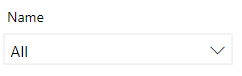
All I had to do to enable the search to work was to click on the ellipses (three buttons, burger dots etc) and click on Search

Now when I click on my Slicer items I get a search option.
I then search for my first name which returns the following below, which allows me to select my name and slice my report by my name.

How awesome is that! It was like finding a nugget of gold for me, something that was there all along, but never thought to use it in this way.
As always if you have any comments or suggestions please leave them in the section below.


Just note that if you turn the header off in your slicer, you cannot erase your search selection. The eraser is in the header, and it goes away if the header isn’t there.
Hi Ed, thanks for the comment and yes you are 100% correct, I have had it previously with the Date Slicer if you remove the headers you do not get the drop down to change the types.
HI, thank you for your useful comment.
I don’t know why I can not find search item in slicer even I don’t hide slicer header.
May I ask to help me here?
Note that I downloaded latest version of BI desktop.
thank you!
Hi there, it should be there
What is the data type of your item you are putting into the Slicer?
If possible change it to Text and see if that works.
Hi all,
I am pretty new to power bi and I ran into this problem and found I had to go into Edit Queries and as stated change the column to text in order to see the search option.
IT WORKED!!!
Thanks a lot.
That is awesome, thanks for letting us know!
It should be there by default. Microsoft makes this too hard!
I know it can be a challenge at times!
Great….It worked. Thank you
Awesome, glad it help you!
How to hide rows(keys) in Power bi matrix when the values are empty ?
Requirement : I have a slicer with some companies names and matrix table with columns (Address,town,country,zip code). If I search for a company, it would show only keys having values but not blank value keys. Then how to hide those rows(keys) automatically if those are blank.
Hi there
I actually already have a blog post where you can have it only show items where there is data
Power BI – How to Filter Slicers dynamically
But in my slicer the Search option is not coming. Tell me what to do to enable search?
Hi there
Make sure that you have got the category label enabled in the properties?
Hello,
Is there any way to increase the size of the search box in the slicer?
Hi there
Currently there is no setting. What happens if you increase the size of the page you are viewing?
Wow thank you this makes it so much easier.
Awesome, thanks for letting me know.
Hi, how do you actually activate the search? I’ve got a slicer in column which is all text. I want to find only records which have say the word technology in them. I enter technology in the search field and then what? Nothing happens. Any help gratefully received
Hi Nigel,
It should find any text that has got “technology”
You could also look at the Smart filter by OkViz
https://okviz.com/smart-filter/
Wow! super simple, fast and functional. Thank you so much!
Thanks for the kind comments!