BI-RoundUp – Power BI (Desktop update for September – Service update for August – Filters coming to iOS App – How Feedback influences Microsoft Business Applications Development)
This is the weekly update in the world of BI
Power BI – Desktop update for September

We now have got the September release of Power BI Desktop and there have been almost all of the updates in the reporting area within Power BI Desktop, so as I do with every monthly update I will give an overview below.
Reporting
As you would have seen above as well as in my previous blog posts is that there now is drill through capabilities in Power BI. This is something that was shown at the Data Insights Summit and now is available and ready to use with the September edition of Power BI Desktop.
There is now also as part of Power BI Desktop is the functionality to right click on selected area’s which will enable you to select the “Analyze” and “Explain the increase/decrease”. This is still in preview so please use the buttons as well as feedback to let the Power BI team know what works for you and what does not.

Please also find below the current limitations with regards to the “Explain the increase/decrease” – Which was kindly provided by the Microsoft Power BI Team.
Here is the link to the documentation: Use insights in Power BI Desktop (Preview)
You can’t use it if your visual includes:
- TopN filters
- Include/exclude filters
- Measure filters
- Non-additive measures and aggregates
- Show value as
- Filtered measures (it’s the new thing we use for scatter chart in insights)
- Categorical columns on X-axis unless it defines a sort by column that is scalar. If using a hierarchy, then every column in the active hierarchy has to match this condition
- Non-numeric measures: Model measure support is limited to sum and count only right now.
There are also limitations in data connectivity:
- Direct query
- Live connect
- On-prem RS
- Embedding
NOTE: The Power BI Team is actively working to expand the support in the future
There is now also a new Ribbon chart, which I am using already, as it makes it really easy as well as insightful to explain the changes in your data over time. I think that a lot of people will find this new visual really handy to easily show the report consumers what story their data is telling them. As you can see below I had an increase in traffic from Canada towards the end of August 2017

There has also been a theming update, and I am not going to go into all the different aspects, but I will bullet point the additional theming options now available.
I personally think that this will go a long way in Corporate Organizations where they want to ensure that all their Power BI reports adhere to their corporate policy.
- You can set the default font for all visuals.
- You can set the default font size for all visuals.
- Turn data labels on for all visuals
- For selected visuals you can also set the defaults.

With regards to accessibility there are additional improvements which is great to see, and I am by no means an opposition to Power BI expert, but I have not seen this functionality in any other Data Analytics products, and it is something which should be built into products. It is great to see that there now is the keyboard shortcuts, as well as when using the Keyboard Shortcuts it highlights the associated data better for easier readability.


Another update has occurred for the High-Density Scatter chart sampling. And for this what they did was where the points were densely populated you cannot see any real difference because all the scatters are so close together that it makes it look like one solid piece. So instead they reduced the number of scatters where it is so dense, which then allowed the algorithm to show more of the outliers.
As you can see on the first image is with the previous algorithm, whilst on the second image is with the new algorithm, and I can see quite a few more outliers, especially for the United States.


Another smaller yet really useful feature is the cartesian gridline control, which now allows you to control and style the gridlines. As you can see below this can be useful on dark themes.

There has also been some new Custom Visuals as shown below, which you can access from the Office Store.

Calendar by Tallan

Enlighten Aquarium

Impact Bubble Chart
Data Connectivity
In terms of data connectivity there is now an Azure Consumption Insights connector as well as improvements for the Dynamics 365 for Financials connector.
You can find the detailed blog post and video here: Power BI Desktop September Feature Summary
Power BI – Service Update for August

There have been a whole host of updates to the Power BI Service that happened in August.
As you can see above the usage metric reports was updated so that it now includes the users who are viewing the reports.
Now you can use Power BI Apps to leverage some of the existing pre-built packages, and currently the people at the Power BI team have started with the following Google Analytics, Workday and Marketo, with more planned.

There has also been an update to the iOS app, so that users can now use Proxy settings which will enable them to view Power Bi via their VPN.
There was also an update to the Power BI On-Premise Gateway with some new connectors and the same version of the Mashup Engine as the August release.
You now can use Dynamic Row Level Security with Power BI Embedded.
And finally there are updates to the Custom Visuals API which is now on version 1.7
You can find the details here: Power BI service and mobile August 2017 feature summary
Power BI – Filters coming into iOS App
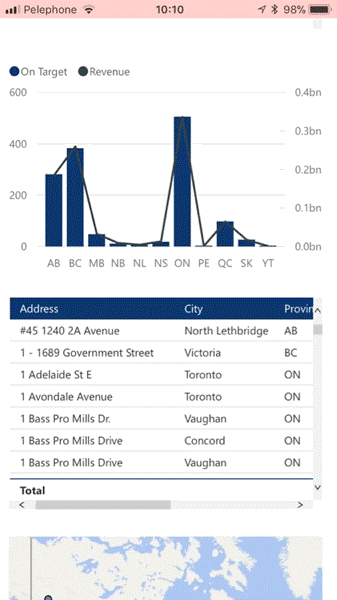
As you can see above filters are coming first to the iOS app.
This is great to see that they have made it so easy to use it on a mobile platform.
I am fairly certain that this would later be coming to Android and Windows platforms.
You can view the blog post here: Filters coming for phone reports on iOS
How feedback influences the Microsoft Business Applications development

This is a great blog post in which they explain not only how they receive feedback from customers, but also how they use it within Microsoft.
I think it is great to see that all the answers are actually read, and can influence the product in terms of what they develop as well as priority.
You can read about it here: How user feedback influences Microsoft Business Application development

