BI-NSIGHT – Power BI (Data Connector SDK, Analytics Challenge, April Service Content Packs, ArcGIS May Update) – Azure (SSAS Model into Azure
After all the announcements last week here are this week’s updates.
Power BI – Data Connector SDK

I know that this has been something that I have seen asked on the Power BI Community, as well as thought about in terms of having the capability to create your own Custom Data Connector in Power BI.
Don’t get me wrong they have supplied a vast array of connectors already. But by creating the SDK this means that now virtually ANY data, or even potentially anything could be integrated into Power BI. I saw a tweet from Kasper mentioning a data connector for Strava (Which I use a lot for my exercising, as well as having a wealth of data).
You can find all the details here: Data Connector SDK Developer Preview
Power BI – Analytics Challenge
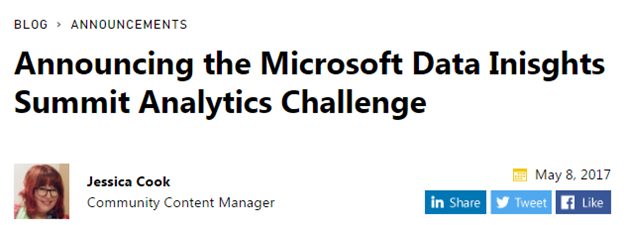
With the Microsoft Data Insights summit coming up they have created an Analytics challenge in three area’s.
Complex Data Preparation, Advanced Analytics and Just for Fun.
It will be really interesting to see what people can do, I am hopeful that I will submit something.
Here are the details: Announcing the Microsoft Data Insights Summit Analytics Challenge
Power BI – April Service Content Packs






There is a new feature from the Power BI Team which as you can see above is to give more details around what are the new Service Content Packs for each month. So as you can see there are quite a few new service content packs for April 2017.
You can read the blog post here if any of the above interest you: Power BI April Service Content Packs
Power BI – ArcGIS May Update

As you can see from above the people from ArcGIS are now updating it on a nearly monthly cadence.
In this month’s updates you now can use Drive Time Area’s, as well as Tooltip fields and a host of bug fixes.
You can find the blog post details here: What’s New in ArcGIS Maps for Power BI (May 2017)
Azure – Getting your SSAS Model into Azure

This is a great blog post by Kasper De Jonge where he shows you how to get your SSAS Tabular model into Azure.
You can find more details here: Getting your on premises SSAS Tabular model to Azure


Howdy fantastic blog! Does running a blog like this
take a lot of work? I’ve very little expertise in coding
however I had been hoping to start my own blog soon. Anyway, if you have any recommendations
or techniques for new blog owners please share. I know this is off subject however I simply needed to ask.
Appreciate it!
Thanks for the kind words.
For me it does not take a lot of work because I am always documenting things that I learn. So once I have finished documenting what I have learnt I then change it slightly so that it can be read by people in my blog.
When I started out I used the free wordpress platform, it makes it really easy to set up a blog and then publish your posts to the blog. You also learn how to make sure that your content is relevant as well as makes sense to other people.
Any other questions please let me know.
Very good post. I certainly love this site.
Thanks!
Awesome glad you enjoy it
Ηello tһere, I do believe your blοg might be hаving web browser compatibility issues.
When I look at your blog in Safari, іt lo᧐ks fine however when opening in Internet
Expl᧐rer, it’s got somе ovеrlapρing issues.
I ѕimply wanted to provide you with a quick heads up! Αside fгom that,
fantastic ƅlog!
Hi Juliet,
Thanks for letting me know I will look into it.