BI-NSIGHT – Power BI (Mobile App Update – Android Tablets, Navigation Preview, AMA, Driving Power BI Adoption in your Organisation) – Excel (Get & Transform Update)
It does appear that as we approach the festive season, the Microsoft team are still full steam ahead, which is great for myself and the Data Analytics community.
Power BI – Mobile App update for Android Tablets
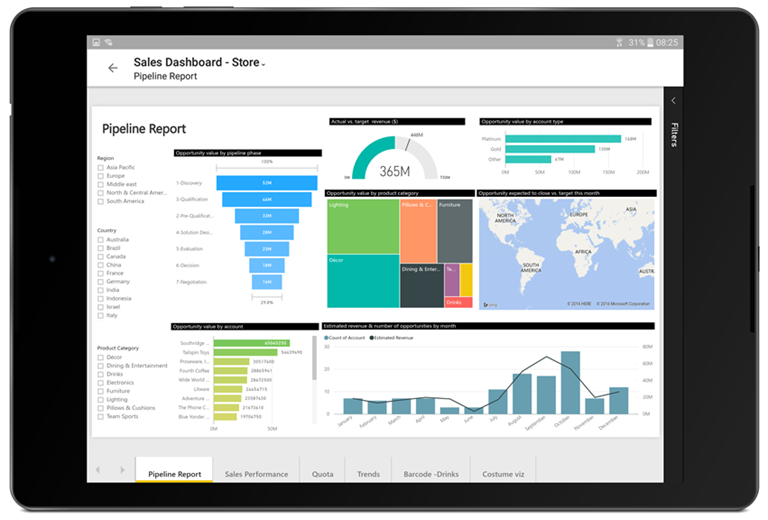
As per their blog post, it is great to see that there now is an App for the Android tablets, whilst this has been around for quite some time on the iPad tables, it has now come to Android.
It is great to see and you can find the blog post here: Now in preview: the Power BI you love on your Android tablet
Power BI – Navigation Preview

I have to say that I have already enabled the preview features, and whilst it did take a little time to get used to, it is definitely a step in the right direction.
It makes it easier to navigate when you have a lot of reports, dashboards and workspaces. As well as less clicks to get to the options that you want to use.
You can find more details here: Announcing the Power BI Navigation Preview
Power BI – AMA (Ask Microsoft Anything)

Depending on when you read this, you might be a little late, but it is great concept where you can ask Microsoft anything relating to Power BI.
I have no doubt that there will be some tough questions posed, but also a great wealth of information into Power BI.
You can see the dates and times above.
You can find the blog post here: Announcing the Power BI Ask Microsoft Anything
Power BI – Driving Power BI Adoption in your Organisation

This is a great blog post in which Microsoft gives an example of how they have used and enabled the business into data driven decisions using Power BI and how to get it adopted within Microsoft.
The really interesting part I think is that Microsoft is a large multi-country company, so if they can adopt Power BI in such a large scale, then it should be achievable with any other companies.
And not only that, but because Power BI is their own product I often like to think that because they build it, they might not use it as much as an external organisation, but they are which is great to see.
I would recommend reading through this if you are looking to get your organisation into Power BI: Driving Power BI adoption in your organization – Learn how Microsoft does this at scale
Excel – Get & Transform Update

It is great to see that there have been so many ypdates to the Get & Transform for Excel. I often feel like the Excel people do get left behind due to the sheer pace from the Power BI Team.
All of the updates are shown below
- Web Connector—UX support for specifying HTTP Request Headers.
- OData Connector—support for “Select Related Tables” option.
- Oracle Connector—improved Navigator preview performance.
- SAP HANA Connector—enhancements to parameter input UX.
- Query Dependencies view from Query Editor.
- Query Editor ribbon support for scalar values.
- Add custom column based on function invocation.
- Expand & Aggregate columns provide support for “Load More” values.
- Convert table column to a list—new transformation.
- Select as you type in drop-down menus.
You can read their blog post to get more details: November 2016 updates for Get & Transform in Excel 2016 and the Power Query add-in
