Microsoft Power BI Designer Now supports DAX Calculated Measures
Just a quick update, I was busy working on a Power BI presentation and thought let me just download the Microsoft Power BI Designer and see if it has been updated.
And to my great surprise it has. It appears as though it was updated on 21 April 2015.
I then went and installed the downloaded version of Microsoft Power BI Designer.
Upon first look I did not see anything significantly different until I came across this below
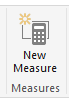
As you can see you have the option to click on New Measure, and when you want to create your new measure, it would appear to me that it is using DAX!
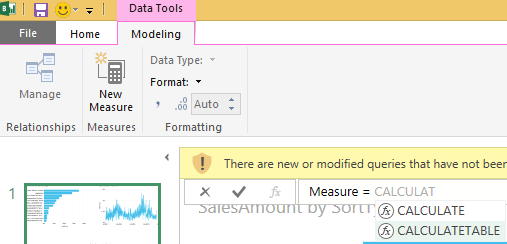
And from my previous blog post POWER PIVOT AND DAX IN POWER BI , I know that DAX is already supported in Power BI.
You can download the Power BI Designer update here: Microsoft Power BI Designer


Was mentioned during a PragmaticWorks webinar today. I tried it and noticed you can also Hide fields. Not sure if that was there before. I wonder if calculated columns will come, or if they expect you to add them in Power Query instead.
Very interesting indeed. I would think that for the time being it can be done in Power Query, which is very similar to Power Pivot in terms of creating a calculated column.
Nice scoop! You beat the public announce : )
Thanks! I think I got fortunate living in Australia, that Microsoft releases in their evening, which means I get to see it a few hours later!
Glad to be able to find this out. Great improvement!